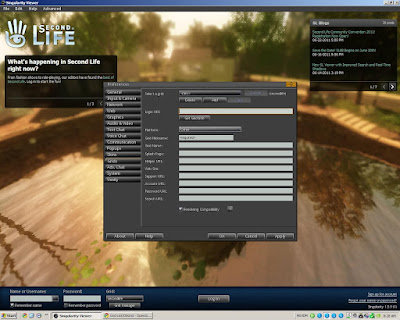By Avatar JayR Cela
Well I said the other day I am bound and determined to explore Open Sim, and figure out what all this Hyper Grid stuff is about. :_)
Since Imprudence 1.4.0 Beta did not seem to work out to well, I have decided that my exploring of the Hyper Grid enabled worlds will be done via the Singularity Viewer
(
http://www.singularityviewer.org/home ) (
currently at V 1.5.9 ) I will give Imprudence another try once it gets out of Beta stage, and use my
Open Sim Series to compare the two viewers against one in other. I have reviewed Singularity twice in the past several months, it is about as rock solid a viewer as you can get, and I like it.
I'm not going to really get into reviewing Singularity today, I just want to go over the basics, on how to log into the Open Sim based OSgrid and get yourself started. OK so this is how I did it. on a Windows XP box.
#1 I set up 2 forders on my D:\ drive
D:\SingCache ------ this is going to be my Cache Folder for the Singularity Viewer
D:\SingLogg ------ this will hold my Log files as I go upon my Open Sim journey's
#2 I downloaded and installed Singularity 1.5.9 on my E:\ Drive --- E:\Program Files\Singularity
#3 Create an account, for OSgrid here (
http://www.osgrid.org/ ) It's very simple, and it's free, OSgrid is by far the largest active Open Sim organization under the Open Sim umbrella.
 Luckily I had already done this 3 years ago, during the LL - IBM Inter-OP experimental stage's, before LL completely dropped the ball, and suddenly backed out of the agreement.
Luckily I had already done this 3 years ago, during the LL - IBM Inter-OP experimental stage's, before LL completely dropped the ball, and suddenly backed out of the agreement.

Ok next find and copy the
-loginuri information (
or just copy and paste this ) (
http://login.osgrid.org/ ) that can can be found at (
http://opensimulator.org/wiki/Grid_List/OSGrid ) and / or
(
http://opensimulator.org/wiki/Connecting ) and fire up the Singularity Viewer, now select the Grid Manager button.
As you can see the default is SecondLife, so you choose Add button, this will clear the login fields.
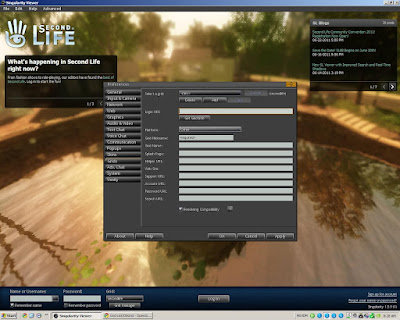
You then paste in the
-loginuri (
http://login.osgrid.org/ ) info into the Login URI field, click on the Platform button and select Open Sim from the drop down menu.
Then click on the Get Grid Info button. This wil automatically fill in the rest of the required field information..
Your now ready to Log In, provided that you have already set up an OSgrid Account.
And Wha~Laaa :_) From here on out it's very similuar to logging into SL for the first time with any V1.x viewer.








Ok cool, we are now ready to start exploring, but first I need to gather some information, on where to go first, and why ? Well the why part of that question is easy, to find some free-bee's ( LOL ), the only difficult portion is where. For that I will turn again to the HyperGrid Business blog
http://www.hypergridbusiness.com/ and poke around the Resource's section.
I told ya I was not going to let this Open Sim / Hyper Grid idea go away. By the time I finish this series, anyone following along should be pretty well versed, in at least the basic in's and out's of this brave new Meta Verse.
I hope you'll stick around for the ride, it should prove interesting, to say the least.
One final suggestion, I would not recommend using the same viewer for SL and any Open Sim Based grid unless you really know what the heck your doing. Myself I am a died in the wool Phoenix User for SL. I chose Singularity for a few reason's, it's very stable and solid, but it is not my main viewer in SL, I had originality planneds on Imprudence, but to be honest with you, I have never really cared for it much in the past. A lot of people do like and use it because of it's export / import capabilities, and I intend on trying it out once the bug's in V1.4.0 are squashed. For the remainder of the next 6 month's or so, I will be switching back and forth between Singularity and Imprudence, but that's it. I want to keep things as simple as possible. If you are even contemplating a V2 solution to any Open Sim based Virtual World, go take a cold shower and forget about it. Most anyone involved with Open Sim, wouldn't touch that piece of garbage with a 10 foot pole. Perhaps some day in the future. I've heard rumors there are a handful of OS regions that support V2. But for now I'm going to recommend The Singularity Viewer.
JayR Cela :_)