The past several weeks I see an alarming increase in the SL forums, from Customers (residents) asking for help because their Avatar refuses to load. I have experienced this first hand, and several other odd issues as well.
#1 Unable to get out of poof ball cloud mode
#2 My Avatar looking fine on my screen, but appears to be naked on other peoples screens
#3 My Avatar being squished up ( Ruthed ) ( dam, I thought we go rid of this problem )
#4 My Avatar has no hair on other peoples screens ( another old bug, back from the dead )
Fortunately these problems are relatively easy to fix. You need access to the Advanced Menu options in SL . Press ( Ctrl+Alt+D ) ( Cmd-orApple key+Alt+D ) for Mac users, this will place a new menu option ( Advanced ) on your upper bar.

Next open the Advanced Menu and click on Debug

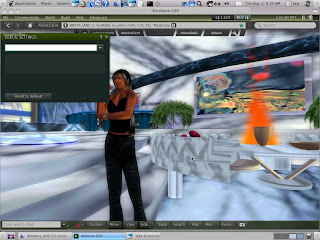
For a better view of these screen shots, just double click.
Scroll down to ( renderunloadedavatar ) and click on it
And select True
This will load a basic Avatar shape, however you will more and likely be Ruthed, again this is not hard to fix. Open your Inventory and locate your Shape and wear it, next locate your Skin and wear it ****( note your Avatar's Shape and Skin are separate items ) and wha-laa ! you should be back to normal :_)
Next problem, your hair is missing, or you look just fine on your screen, but other people see you with no hair or partially naked, another easy problem to fix. Open your inventory and remove or detach the article of clothing or prim, and put it back on or attach it again. As a side note, if you happen to be in a very busy Sim, this may take a while, or not work at all. If its not working TP to an empty nearby region, and do it there.
There seems to be several reason's why this Old Bug has reared its ugly head again, in part it is due to the Lab rolling out new Server Code, that is not the whole story however, the increasing amount of TPV's available and how they deal with the SL inventory Cache. It is imperative that you create a separate Cache for each viewer * please see my post from July 31 Installing LL Viewer2 first things first *
If you are still having problems, I am inworld quite often, feel free to contact me. If I can help you out, I will be happy to do so :_)
JayR Cela :_)



12 comments:
This worked greaat for me using Phoenix, but lately Pheonix has been crashing a lot, so I started using Ascent. Each time I load ascent, problem is still there, and the fix has no effect
OMG you saved my life, Everybody was imming about me cause I looked naked! It really works for mi. TY very much.
Hi there Anonymous / glad it worked for you
JayR Cela :_)
Hi there Brianna, I am not sure what exactly is causing this problem, it seems to be affecting people at random. I have heard from several friends that the whole mess started with some errant code in the Emerald viewer. I am assuming that you are running a Windows computer. If that is the case this program from IOBit Software might help, it is called IoBitUninstaller and can be downloaded from here http://www.iobit.com/allproducts.html
there is also another one available on thais web sit titled Advanced System Care, it has a registry cleaner, also if you Google "Glary Utilities" he has a nice PC clean up program, run them both, the registry cleaners that is.
I don't really believe that this is a client problem. Personaly I think that the LL servers are totally out of sync right now, currently there are 3 different server software codes running the main grids 10.x / BlueSteele , and some other one / the name escapes me right now. Also you may want to try out the Dolphin Viewer, and if worse comes to worse, the official SL Development Viewer, project SnowStorm, log in with that, make an outfit, and log out and back in with Ascent or Dolphin or Phoenix.
I have to tell you all of this may just be a waste of your time, because I am pretty sure it is a LL Server issue, more and likely by waiting a day, it will resolve itself.
It has happened to me, my SL partner Cathy, and several friends.
I am usually around in-world SL 6:00am to 9:00pm SLT. you can send me an IM or drop a Note Card might be best, with a good time to reach you, and I will see if we can solve this problem together for you.
Thanks for reading my Blog :_)
Bye~byeeee
JayR Cela :_)
In spanish:
He estado teniendo ese problema con imprudence viewer en la red OSgrid. Aparezco como una nuve
Translate in google:
I've been having that problem with "imprudence viewer" on the network OSgrid. I appear as a cloud
hey i was a ball of light but after following your instructions can now see myself.
but i am still having problems logging in unless im on the phones viewer and log in after i clicked the secondlife_beter right next to the grid which them limits me to nearly everything when i do go online.. i cant see my friends list or tp anywhere what do i do what do you think has happened?
thankyou x
thank you so much. You saved my Second lIfe :)
Hey great post and it solved my problem thnx a lot.
AMFG Thank you! I Kept Signing out and In it never works but cause of you It worked ! :D
OOOMMMG WELL YOURE smart((: ty
oh thank you! i was a cloud forever now im not :)
Hi there Anonymous
Glad the advice worked out well for you
JayR :_)
Post a Comment