Dealing with screen tear while panning a scene for a Machinima or Presentation shot using Linux as your production ( pre ~ post ) OS environment can either make or break your entire day's worth of work. There is no need to pull your hair out, following 2 simple rules does not require your full understanding of the issues involved, a fairly basic procedure and easy routine to get into the habit of performing will easily do the trick.
Power Consumption and Composting, that's it ! This may sound funny to people coming from the Windows crowd, both of these issues are usually handled by MicroSoft's DirectX api. and rarley present a problem. Mac's I have only used for audio production, not much experience in the Video department, however both the OSX and Linux api. for graphics system calls is OpenGL, the same as is used in a number of Virtual World Type Enviornments. ( Open Sim, SecondLife client software and cross platform Video Games...... )
Chances are you will be dealing with either AMD / ATI or Nvidia hardware, and who knows what Linux distribution or desktop enviornment you may be using. This should make little difference, your only concearn is the two basic underlying conditions, power consumption and composting ( or ) PCaC
rule #1 : Allways adjust for Maximum Preformance Mode Power Consumption, in other words turn off all power saving features in the Video Driver(s) Control Panel settings OFF !! ( my current KDE and Nvidia enviornment is displayed below )
Open your X Server Settings, then adjust the OpenGL Image quality to the maximum performace level allowed, repeat this procedure for your power usage as well.
rule #2 : Get used to having to fiddle around with the various Composting options available to you. That being said, get to the access point of your System Desktop Settings Control Panel and locate the Desktop Effects area of adjustment.

Next choose the OS graphic display sub system ( usually GTK ~ QT or X ) at this point, 90% of the time it will be "Native" to the sub system, "Raster" has more specific purposes I will not be discussing here.
Moving right along to your Scaling method adjustment. ( in my case Crisp, Smooth or Accurate ) ~ ( where as Smooth does just what you think it would ).
OK VSync is next, ( Screen Tearing Prevention ) Vertical Sync is important, I can not strees this enough. My advice is to just use common sense here.
For that matter, performing all of the above and then running a few short tests by panning with your camera view controls horizontaly back and forth several times, should allow you to see noticeable differences in moving image content quality.
Last but not least of your concerns is your main Control Panel's, Power Management section,
( sometimes referred to as Energy Saving ), never forgetting the goal is not saving electricity, on the contrary we want as much juice as we can get. You should also take a look at your Rig's BIOS as well, kill all functions that conserve power. My last bit of advice is to use some sort of heat sensor monitoring app during the testing procedure and your actual usage.
Trail and error, a bit of patience, and within a short period of time you will be a Pro / LOL I just had to toss that in there :_)
As with most things in the Linux world, you can more than likely automate the process with a few simple scripts. Once you have settled upon your best setting's per usage requirements it's just depends on the user, and what they ( you ) want, and feel comfortable with.
JayR






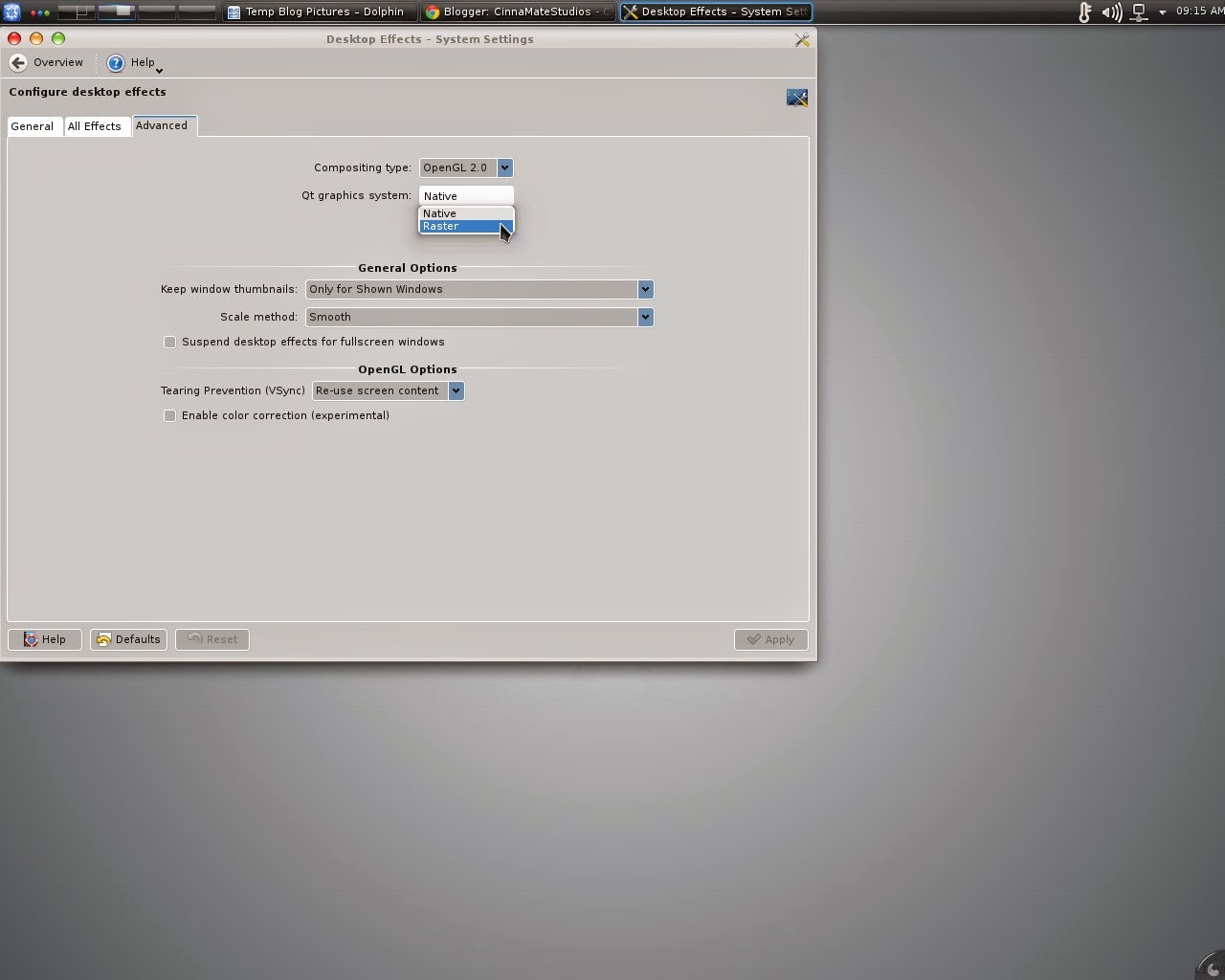



No comments:
Post a Comment