Ok, bear with me please, I am learning as I go along here. First thing is first, we want to keep this as simple as possible. So a localhost grid, in my mind seems as the best way to get out feet wet.
This series of post's will all be based on a Window's XP platform installation.
Things You Will Need :
#1 http://dist.opensimulator.org/opensim-0.7.1.1-bin.zip
#2 http://forge.opensimulator.org/gf/project/opensim-viewer/frs/
#1 is the Open Sim Server, which is used to create your new grid
#2 is the Hippo Open Sim Viewer, developed specifically for use in grids created by OpenSim server.
Ok once you have these, we will be ready to start.
Create a suitable directory on you hard drive, preferably it should be a dedicated HD partition, or an auxiliary 2nd hard disk, internal or external, does not matter.
In my case I have a separate partion G:\
You will unzip this file A2S34AF3RK7VJPU01OU0.zip
To your chosen location.
Open the opensim-0.7.1.1-bin folder
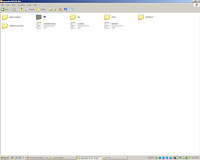
Find this file OpenSim, and RUN it, at this point you will be asked a series of questions, the only thing you need to do is follow the prompt's, make a region name, leave everything else set to their default's.
Region Location [1000,1000] :
Internal IP address [0,0,0,0]
Internal port [9000]
Allow alternate ports [False]
External host name [SYSTEMIP]
Next UnBlock the Window's FireWall
Then just continue to follow the prompt's
You will need to create a new Estate Name
Then an Estate Owner first name
Then a Last Name
Then a password
Then enter your E-Mail Address
When it has finished installing, you will be greeted with a prompt with your new local regions name. This means that you have successfuly created a localhost grid on your computer.
So lets get the Hippo Viewer up and running.
On the Grid Selection Manager, you will need to choose Local.
And Wha-Laaa ! You will hopefully have arrived at your newly created private destination.

JayR Cela :_)
P.S. Some of these picture's above may not be in the correct order ( I blame that on Google Picasa ) and the fact I am extremely tired right now and need some sleep, but I believe with a little common sense, you should be able to figure it out
















No comments:
Post a Comment